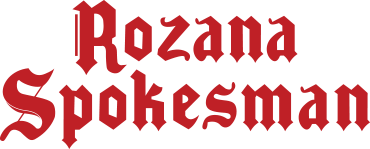Learn the Art: A Quick Guide on Formatting WhatsApp Messages for Mobile and Desktop Users
WhatsApp Text Formatting: In the ever-evolving landscape of messaging apps, WhatsApp stands out by offering users the ability to add flair to their text. Here's how you can effortlessly send messages with bold, italics, and strikethrough text via both mobile and desktop platforms.
For mobile users, the visual editor provides a user-friendly option. Simply tap-and-hold (Android) or double-tap (iOS) on a word you've typed to reveal a formatting menu. To select multiple words, use the buttons flanking the selection to expand it.
On Android, tap the desired formatting option (Bold, Italic, Strikethrough, or Monospace), or access additional options via the three-dotted button. On iOS and iPadOS, choose BIU and then the desired formatting style. While users on mobile devices will see the immediate text change, those on WhatsApp from a computer will witness the effect upon message transmission.
Formatting Shortcut:
For a faster alternative, embrace the manual method. Memorize the formatting rules and apply special characters before and after the text. For instance, enclose words in underscores for italics, asterisks for bold, tildes for strikethrough, and backticks for monospace. Take note of the formatting rules to ensure precision and prevent unintended variations.
WhatsApp Formatting Rules:
Italic: Underscore: _ABC_
Bold: Asterisk: *ABC*
Strikethrough: Tilde: ~ABC~
Monospace: Backticks: ```ABC```
Mastery of Style: Doubling-Up on Formatting
For added flair, combine styles by placing special characters correctly. Be cautious to avoid mistyping, as the order matters. To achieve precision, mirror the characters on either end. Examples include italic and bold, bold and strikethrough, and strikethrough and italic.
Whether you're a visual editor enthusiast or a formatting shortcut maestro, WhatsApp's diverse text styling options empower users to express themselves creatively in their messages. Master these techniques to enhance your messaging experience on both mobile and desktop platforms.
(For More News Apart from WhatsApp Text Formatting, Stay Tuned to Rozana Spokesman)