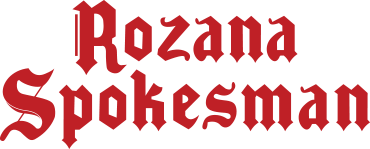Learn How to Effortlessly Take Screenshots and Utilize Advanced Options on Your Mac
How to Take Screenshot in MacBook? Taking screenshots on a MacBook is a straightforward process, thanks to the built-in keyboard shortcuts that provide various capturing options. Whether you want to capture your entire screen, a selected portion, or even a single window, your Mac offers intuitive ways to do it. Furthermore, if you're running macOS 10.14 (Mojave) or a higher version, you can explore the Screenshot app, offering an array of advanced features, including screen recordings.
- Getting Started: The Basics
To capture your entire screen, simply press Shift + Command + 3. If you prefer capturing a specific area, use Shift + Command + 4, which allows you to select the portion you want to capture.
- Exploring macOS 10.14 and Beyond
For users with macOS 10.14 (Mojave) or later, there's an additional shortcut - Shift + Command + 5. This launches the Screenshot app, providing an extended range of screen capturing and recording options.
- The Screenshot Toolbar: Your Creative Hub
Press Shift + Command + 5 to open the screenshot toolbar, which acts as your creative command center. This toolbar allows you to Capture your entire screen, Snip a selected portion of your screen, Isolate a highlighted window or menu, Record your entire screen, Record a chosen portion of your screen. Additionally, you can customize your screenshot preferences using the drop-down Options menu. Configure where your screenshots are saved, set a timer, or recall your previous selection.
- Copying Screenshots to Your Clipboard
To copy your screenshot to the clipboard instead of saving it directly as an image file, press and hold Control while capturing the screen. This feature enables you to seamlessly paste the screenshot into a document of your choice
Significantly, Mastering the art of taking screenshots on your MacBook opens up a world of possibilities, making it a breeze to capture and share what's on your screen. With these fundamental techniques, you can effortlessly capture your screen, explore advanced options, and elevate your productivity on your Mac.