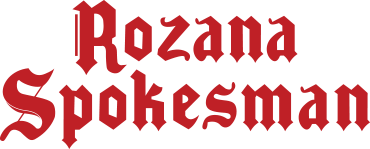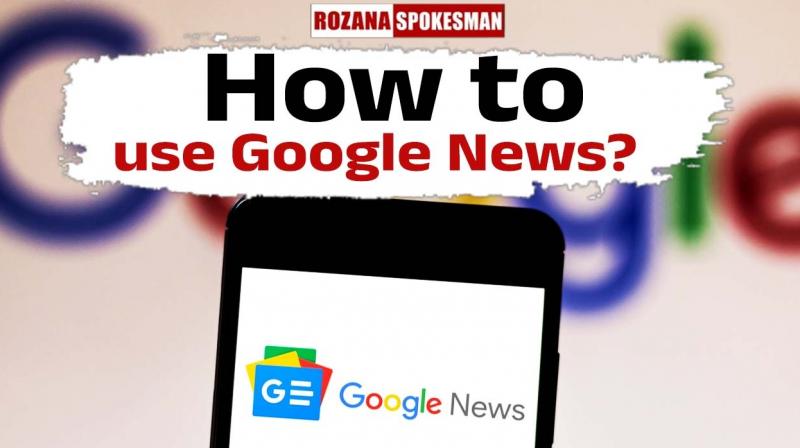
Optimize Your Google News Experience with These Simple Steps
How to use Google News?- In today's fast-paced world, staying up-to-date with the latest news and global affairs is essential. Google News offers a powerful platform for users to access a wealth of information and customize their news experience. Whether you're using the web or a mobile device, we present a guide to help you make the most of Google News, ensuring your news consumption aligns with your preferences.
Step 1: Access Google News
First, ensure you have the Google News app installed on your Android or iPhone device. You can also access Google News on the web by visiting news.google.com.
Step 2: Personalize Your Feed
Upon opening the app, you'll be presented with a default news feed. To make your reading experience more enjoyable and relevant, you can customize it. Simply click on the 'For You' tab and select your interests, topics, and sources. Google News will then curate news articles based on your preferences.
Step 3: Explore Different Sections
Navigate through the various sections provided by Google News to discover a wide range of news topics. Sections like "Top Stories," "World," "Technology," "Entertainment," and "Science" allow you to explore different areas of interest.
Step 4: Save Articles
Found an interesting article that you'd like to revisit later? Google News makes it easy to save articles. Simply tap the bookmark icon, and the article will be saved in the "Saved" section for future reference.
Step 5: Follow Your Favorite Publications
If you have specific publications you trust, you can follow them on Google News. This ensures that you receive their latest articles and updates in your news feed.
Step 6: Enable Notifications
Never miss out on breaking news by enabling notifications. You can set up notifications for specific topics, publications, or breaking news alerts to stay informed in real-time.
Step 7: Explore Full Coverage
For a more in-depth understanding of a news story, explore the "Full Coverage" feature. It provides a comprehensive overview of a topic, including articles from various sources, timelines, videos, and related news.
Step 8: Discover Local News
Google News allows you to stay updated on local news. Simply enter your location, and the app will provide you with news stories relevant to your area.
Step 9: Manage Data Usage
For those concerned about data usage, Google News offers a "Data Saver" option. This feature reduces the amount of data consumed when using the app, making it an efficient choice for those on limited data plans.
By following these simple steps, you can optimize your Google News experience, making it a valuable tool for staying informed about the world's happenings. Google News caters to your preferences and ensures you have access to a diverse range of news sources, making it an indispensable app for news enthusiasts.
(For More News Apart from How to Use Google News, Stay Tuned to Rozana Spokesman)